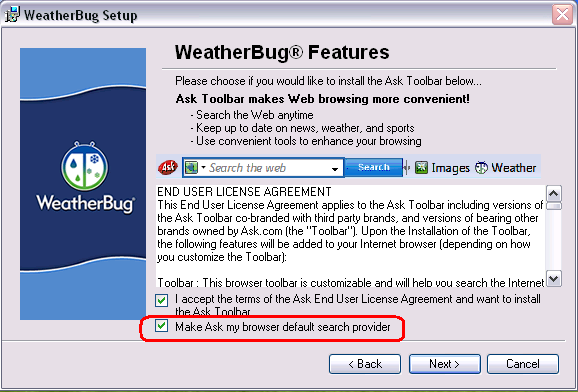Most of us are used to refreshing the current web page in our browser by either clicking the Refresh icon or pressing the F5 key, but there is a better way to refresh a page: Press the Ctrl+F5 key combination.
Most of us are used to refreshing the current web page in our browser by either clicking the Refresh icon or pressing the F5 key, but there is a better way to refresh a page: Press the Ctrl+F5 key combination.
Why is pressing Ctrl+F5 to refresh the current page better than the other two options? Because it clears the browser cache for the page before reloading it into the browser. [Read more…]
 If you have friends or family members who love all things Apple, they have probably mentioned more than once how “superior” Safari is to the popular web browsers that Windows users run on their PCs.
If you have friends or family members who love all things Apple, they have probably mentioned more than once how “superior” Safari is to the popular web browsers that Windows users run on their PCs. 1 –
1 –