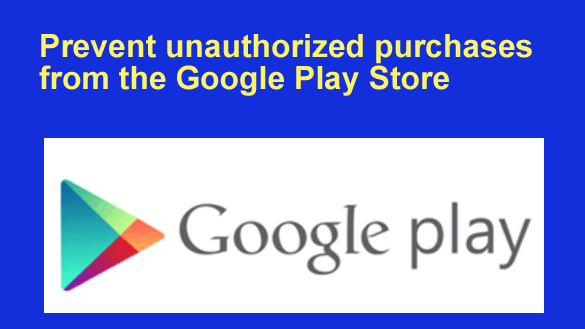 Question from Michelle: I sometimes hand my phone to my 9 year old son so he can play a game.
Question from Michelle: I sometimes hand my phone to my 9 year old son so he can play a game.
Well, I recently found out that he sneaked into the Google Play store and bought several games without my permission.
We had a long mother-son talk and he assured me that he won’t do it again, but I’d really like to make sure he (nor anyone else) can ever do that again. Is there something I can do? [Read more…]

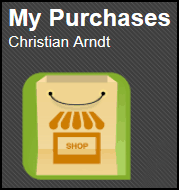 Do you ever find yourself needing to see a list of all the Android apps you have purchased? The Google Play Store allows you to see such a list by scrolling down to the bottom of the page and then selecting the
Do you ever find yourself needing to see a list of all the Android apps you have purchased? The Google Play Store allows you to see such a list by scrolling down to the bottom of the page and then selecting the