 Note: The links in this post are affiliate links.
Note: The links in this post are affiliate links.
Question from Kevin: I have 3 computers that I’m planning to place in my bedroom and my two sons’ rooms. We’re going to use these computers for just one thing, and that’s for playing games over a private LAN.
After doing some research I went to Best Buy and bought a 5 port switch and three 50ft Ethernet cables to run up into the attic and then down into each of the rooms.
These computers will NOT be connected to a modem, only to each other through the switch. We won’t need (and I don’t want) to have these computers connected to the Internet.
Now, my question – Since there will be no Internet access we won’t be able to update our virus software. Will that be a big problem or do your recommend going wireless and connecting the machines through our router so they’ll have Internet access? [Read more…]


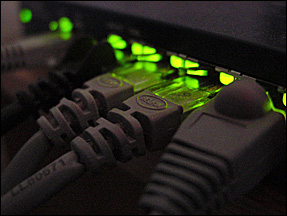 A while back I found myself needing a wired Ethernet connection in my garage. I didn’t want to spend a lot of money on the project, but I knew it would some work.
A while back I found myself needing a wired Ethernet connection in my garage. I didn’t want to spend a lot of money on the project, but I knew it would some work.