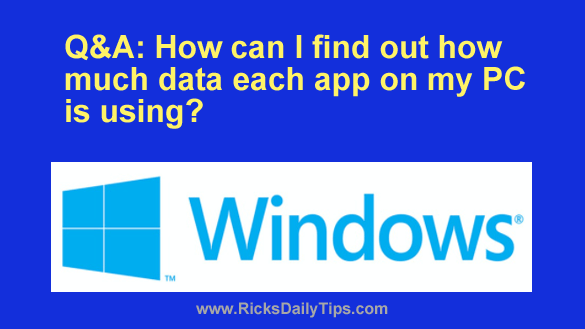 Question from Gary: My ISP has notified me that I have exceeded the monthly data allotment for my Internet plan and that I might have to pay extra this month.
Question from Gary: My ISP has notified me that I have exceeded the monthly data allotment for my Internet plan and that I might have to pay extra this month.
I don’t understand this because I only use the Internet for about 1 to 2 hours per day and I don’t do much streaming at all other than watching an occasional YouTube video.
I only have one computer using my WiFi connection. No phones or tablets use WiFi, just this one computer. There is nothing connected via a wired connection either.
I’m hoping you can help me find out what’s using all that data? [Read more…]
 Do you have a smartphone? If so, it probably has dozens of apps installed on it.
Do you have a smartphone? If so, it probably has dozens of apps installed on it. The folks at Netflix recently changed the way they stream content to mobile devices over cellular data networks.
The folks at Netflix recently changed the way they stream content to mobile devices over cellular data networks.
 A new feature introduced with iOS 7 makes it easier to conserve your iPhone’s monthly data allotment. You can now tell iOS which apps are allowed to use cellular data and which ones must wait until you’re connected to a Wi-Fi network.
A new feature introduced with iOS 7 makes it easier to conserve your iPhone’s monthly data allotment. You can now tell iOS which apps are allowed to use cellular data and which ones must wait until you’re connected to a Wi-Fi network.