 Note: The links in this post are affiliate links.
Note: The links in this post are affiliate links.
Question from Brad: I recently bought my first Chromebook and I really like it because it’s a lot faster than I expected for a laptop this cheap!
My question is what can I do to keep it running this fast?
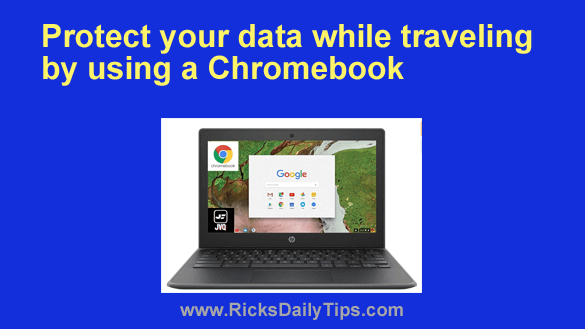
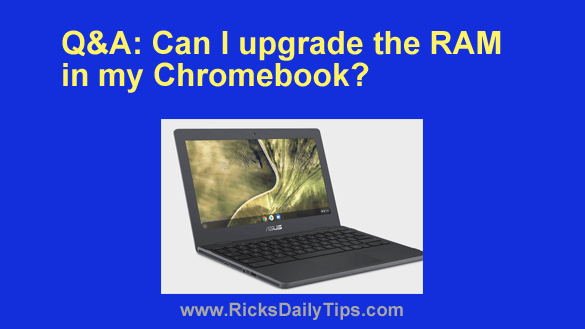 Question from Julia:
Question from Julia: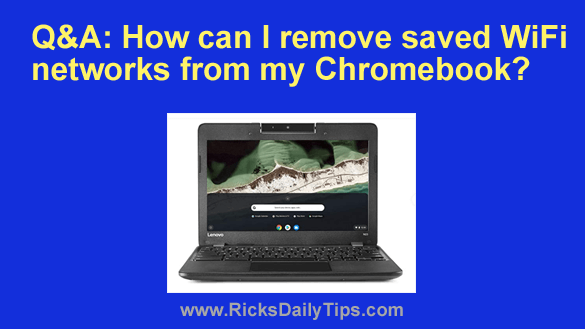 Question from Mitchell:
Question from Mitchell: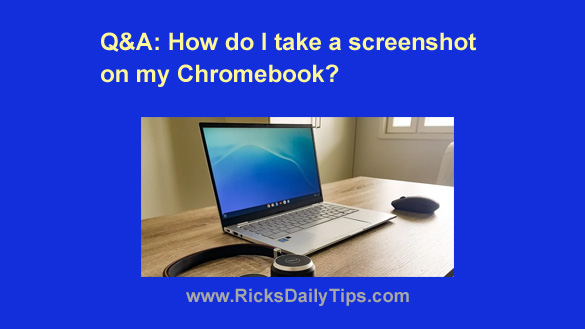 Question from Elisa:
Question from Elisa: