 Do you have family photos or videos on your phone that you’d rather not share with just anyone who happens to pick up your phone?
Do you have family photos or videos on your phone that you’d rather not share with just anyone who happens to pick up your phone?
Do you hate it when you let someone borrow your phone and they decide to take a peek at your photos before handing it back to you?
Or perhaps you worry about your phone getting lost or stolen, resulting in a total stranger gaining access to your personal images?
If so, there’s a great free Android app called Vaulty will let you put some or all of your photos and videos into a password-protected “vault”.
That way you can loan your phone to a friend (or even a stranger) without having to worry about them snooping around and seeing your private family snapshots and videos. [Read more…]
 Do you make frequent calls to someone at a business where you have to enter an extension number in order to reach that person? If so, you can easily append the extension right to the end of the number so you won’t have to enter it every time you call.
Do you make frequent calls to someone at a business where you have to enter an extension number in order to reach that person? If so, you can easily append the extension right to the end of the number so you won’t have to enter it every time you call.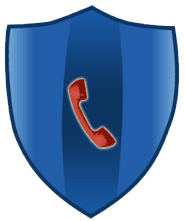 Have you started receiving SPAM calls from unscrupulous telemarketers? Are you being called at the most inopportune times by bill collectors? Or perhaps you’re getting harassing calls in the middle of the night from someone who has made it his/her mission in life to make yours as miserable as possible?
Have you started receiving SPAM calls from unscrupulous telemarketers? Are you being called at the most inopportune times by bill collectors? Or perhaps you’re getting harassing calls in the middle of the night from someone who has made it his/her mission in life to make yours as miserable as possible? Have you ever loaned your smart phone to a friend and then spent the day wondering if he was reading your emails or looking at your pictures? Have you ever let your child play a game on your phone only to find out later that the settings had been changed? Do you refuse to let anyone else touch your phone because of concerns like these?
Have you ever loaned your smart phone to a friend and then spent the day wondering if he was reading your emails or looking at your pictures? Have you ever let your child play a game on your phone only to find out later that the settings had been changed? Do you refuse to let anyone else touch your phone because of concerns like these?