 Question from Marie N.: I have an urgent question and I really hope you’ll have an answer for me.
Question from Marie N.: I have an urgent question and I really hope you’ll have an answer for me.
I accidentally formatted the external USB hard drive that I use to store all of my scanned family photos with my Mac.
I meant to format the drive I use to store my Mac backups but I accidentally plugged in the wrong drive!
I hope you can help me recover my pics from it?
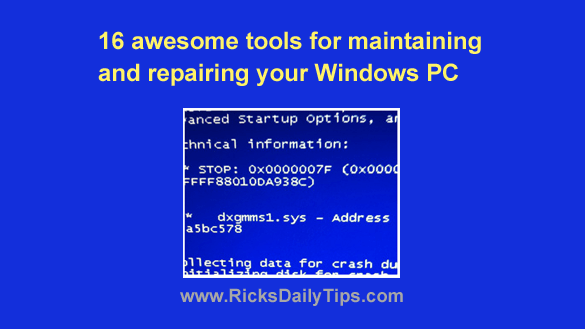 Knowing how to keep your PC running smoothly and doing your own repairs is a lot of fun as well as a real money saver.
Knowing how to keep your PC running smoothly and doing your own repairs is a lot of fun as well as a real money saver. As you probably know, Windows 10 has both a Control Panel and a Settings app that make it easy to alter a plethora of Windows settings and features.
As you probably know, Windows 10 has both a Control Panel and a Settings app that make it easy to alter a plethora of Windows settings and features.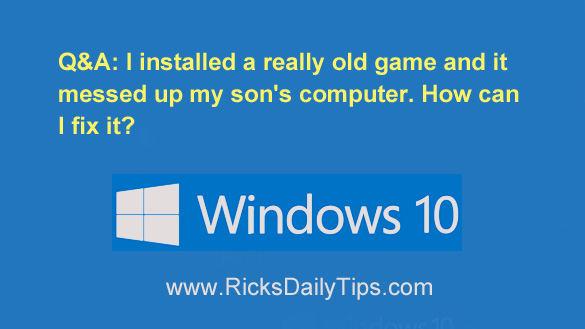 Question from Stuart K.:
Question from Stuart K.: Rick’s Tech Tips Newsletter
Rick’s Tech Tips Newsletter