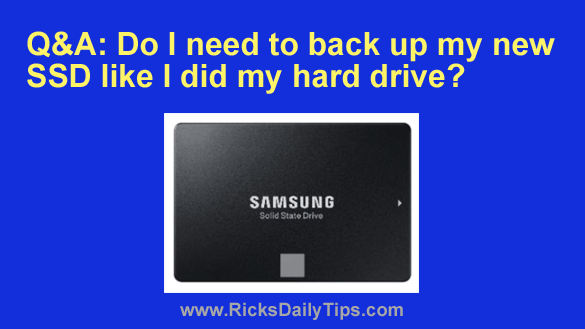 Note: The links in this post are affiliate links.
Note: The links in this post are affiliate links.
Question from Kyle: The hard drive in my computer died and I replaced it with an SSD per your suggestion.
I’ve read that SSD’s are a lot more reliable than hard drives and that they rarely go bad.
My question is do I need to back up my SSD like I did my hard drive? [Read more…]
 If you use an Android device you might have noticed that there’s a mysterious folder named LOST.DIR on your SD card.
If you use an Android device you might have noticed that there’s a mysterious folder named LOST.DIR on your SD card. Question from Bailey:
Question from Bailey: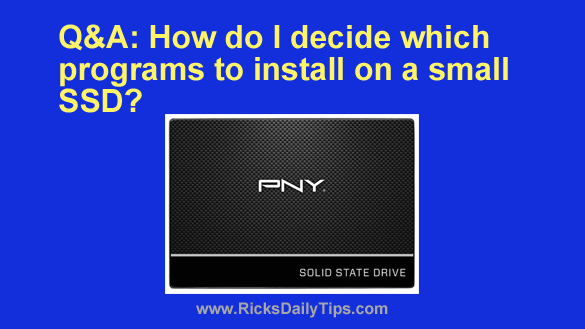 Question from Larry:
Question from Larry: