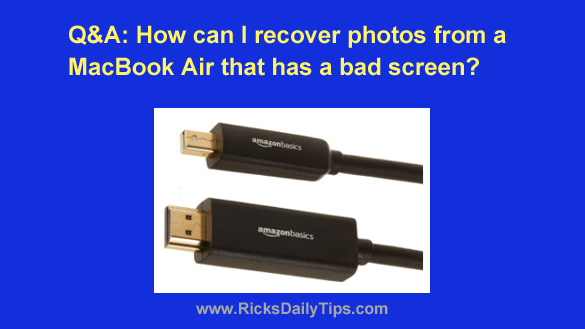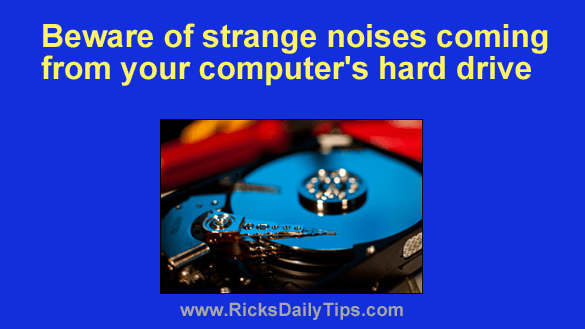 If the hard drive in your computer is typical, it makes a distinctive sound that you probably learned to recognize once you had used your computer for a day or two.
If the hard drive in your computer is typical, it makes a distinctive sound that you probably learned to recognize once you had used your computer for a day or two.
The sound coming from your hard drive might be a quiet, smooth hum that you can barely hear (if you can hear it at all) or a slightly louder sound, but whatever sound it makes it should make consistently with very little deviation. [Read more…]
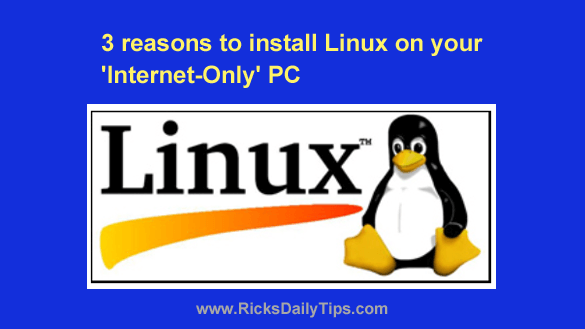
 I frequently receive questions about speeding up computers that have become sluggish over time or fixing problems that prevent Windows from working as it should.
I frequently receive questions about speeding up computers that have become sluggish over time or fixing problems that prevent Windows from working as it should. If you’ve been paying attention to the news of late, you probably know that the number of successful ransomware attacks on computers and mobile devices are increasing by the day.
If you’ve been paying attention to the news of late, you probably know that the number of successful ransomware attacks on computers and mobile devices are increasing by the day.