 As you probably know, if your computer is currently running either Windows 7 or Windows 8.1 it is eligible for a free upgrade to Windows 10 if you initiate the upgrade before the end of this month.
As you probably know, if your computer is currently running either Windows 7 or Windows 8.1 it is eligible for a free upgrade to Windows 10 if you initiate the upgrade before the end of this month.
You can choose to upgrade your PC to Windows 10 in either of the following ways:
1 – By clicking the “Get Windows 10” icon in your PC’s notifications area.
2 – By performing a clean installation of Windows 10 on your computer.
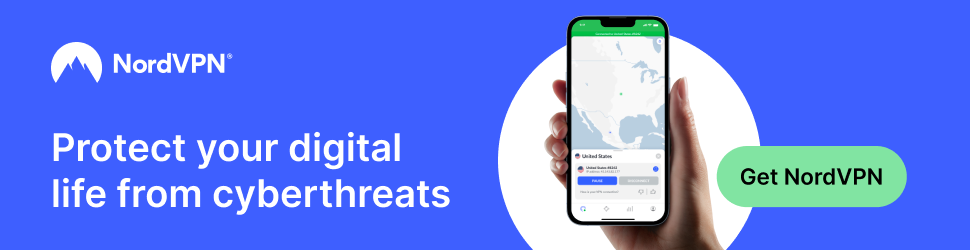
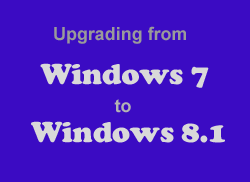 Many Windows 7 users decided to skip the upgrade to Windows 8 because of all the stories they heard about how horrid Windows 8 is, and I can’t say I blame them.
Many Windows 7 users decided to skip the upgrade to Windows 8 because of all the stories they heard about how horrid Windows 8 is, and I can’t say I blame them. Question from Sharon A.:
Question from Sharon A.: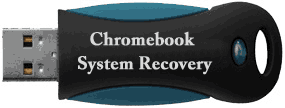 Chromebooks are wonderful in their simplicity. Just turn one on and you can start surfing the web or working with your favorite web-based applications in less than a minute.
Chromebooks are wonderful in their simplicity. Just turn one on and you can start surfing the web or working with your favorite web-based applications in less than a minute. It seems like every version of Windows is a little easier to install than the one before it, and Windows 8 is no exception thanks to Microsoft’s nifty Windows 8 Upgrade Tool.
It seems like every version of Windows is a little easier to install than the one before it, and Windows 8 is no exception thanks to Microsoft’s nifty Windows 8 Upgrade Tool.