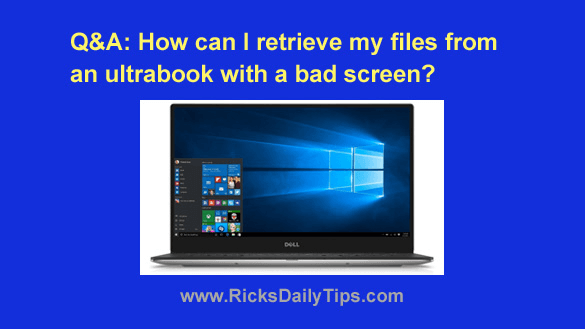Dubai is a luxurious and vibrant metropolitan city located in the United Arab Emirates. With its stunning architecture, world-class shopping malls, pristine beaches, and diverse cultural attractions, it is no surprise that it has become a popular destination for travelers from around the globe.
Dubai is a luxurious and vibrant metropolitan city located in the United Arab Emirates. With its stunning architecture, world-class shopping malls, pristine beaches, and diverse cultural attractions, it is no surprise that it has become a popular destination for travelers from around the globe.
This article will provide travel bloggers with tips and tricks on how to make the most out of their time spent in Dubai. [Read more…]
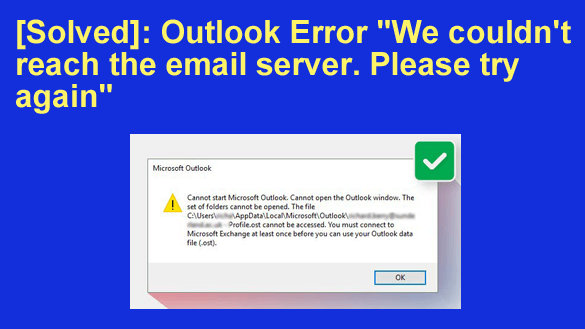 Microsoft Outlook is one of the best email clients. It requires appropriate mail servers to access the email account.
Microsoft Outlook is one of the best email clients. It requires appropriate mail servers to access the email account.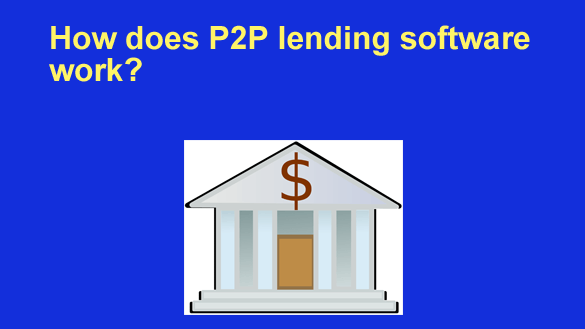 The world of finance is always in a state of constant movement and innovation, which means that people are always thinking of ways to make things more convenient.
The world of finance is always in a state of constant movement and innovation, which means that people are always thinking of ways to make things more convenient. Question from Tina:
Question from Tina: