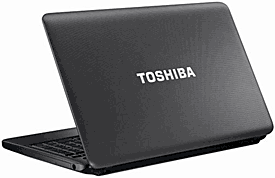 Question from Edward K.: The Windows installation on my Toshiba Satellite C660-195 laptop is trashed thanks to a major virus infestation.
Question from Edward K.: The Windows installation on my Toshiba Satellite C660-195 laptop is trashed thanks to a major virus infestation.
I believe the only way to fix it is to restore everything back to the way it was when it left the factory, but I can’t figure out how to do that since it didn’t come with a restore disc.
I’m pretty sure there’s a recovery partition on the hard drive, but I have no clue how to access it. I can’t see it in Windows Explorer and I can’t find any info on the Toshiba website. Can you tell me how to restore this laptop back to the factory defaults? Thanks!
Rick’s answer: You’re right Edward, the Satellite C660-195 does have a restore partition, and it’s very easy to use it to restore your system. Here’s how:
1 – With the laptop powered off, press the power button while holding down the 0 key (that’s the “zero” key, not the letter O) on the keyboard. A menu will be displayed momentarily.
2 – Select the appropriate option for a full factory restore and then follow the prompts.
Update from Edward: Thanks a lot Rick. I searched high and low for that info and couldn’t find it anywhere. And by golly it worked!
Do you have a tech question of your own for Rick? Click here and send it in!
Need expert computer help? Click here to read about the services that I provide.