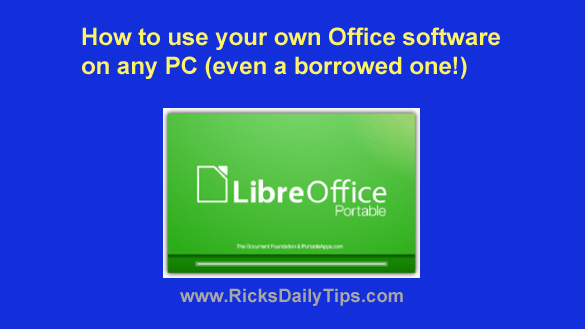 Do you ever find yourself needing to use Microsoft Office on a PC that doesn’t have it installed?
Do you ever find yourself needing to use Microsoft Office on a PC that doesn’t have it installed?
An easy solution is to use a cloud-based Office suite like MS Office Online or Google Docs, but what if you happen to be in a place that doesn’t have Internet access?
Well, there’s a simple (and free) solution to this problem: Simply put the portable version of Libre Office on a USB flash drive and take it with you everywhere you go! [Read more…]
 Note: The links in this post are affiliate links.
Note: The links in this post are affiliate links.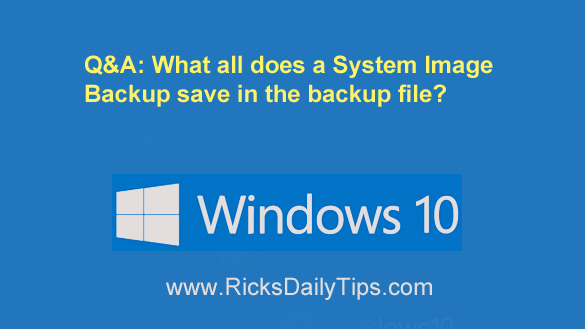 Question from Olivene:
Question from Olivene: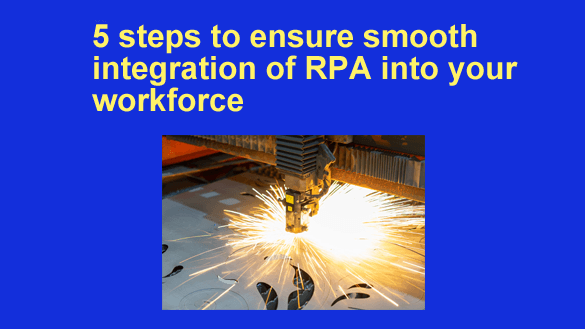 Automation is no longer a buzzword; it is a way to the latest innovations of automation disruptors, which can force companies to put on their tech hats.
Automation is no longer a buzzword; it is a way to the latest innovations of automation disruptors, which can force companies to put on their tech hats. As you probably know, Microsoft is constantly making subtle changes to the Windows user interface.
As you probably know, Microsoft is constantly making subtle changes to the Windows user interface.