 Over time Ubuntu has gradually become the most popular flavor of Linux among users who have decided to make the switch from Microsoft Windows, and for good reason.
Over time Ubuntu has gradually become the most popular flavor of Linux among users who have decided to make the switch from Microsoft Windows, and for good reason.
In addition to its fast and easy installation, Ubuntu also offers a more “Windows-like” user interface than many of the other Linux distros out there. [Read more…]
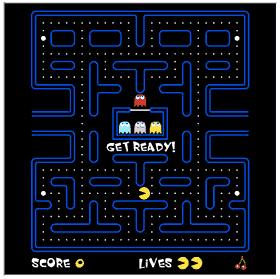 Note: The extension mentioned in this post have been discontinued.
Note: The extension mentioned in this post have been discontinued. Crucial Memory
Crucial Memory Question from Daneen
Question from Daneen If you’ve been using Microsoft Windows for a while you have surely seen the “USB Device Not Recognized” error balloon pop up after plugging in a USB device.
If you’ve been using Microsoft Windows for a while you have surely seen the “USB Device Not Recognized” error balloon pop up after plugging in a USB device.