 The proliferation of free Wi-Fi access points has made it a lot easier to stay connected with the online world these days. Now, finding a usable Wi-Fi hotspot is literally just as easy as finding the nearest McDonalds or other fast food joint.
The proliferation of free Wi-Fi access points has made it a lot easier to stay connected with the online world these days. Now, finding a usable Wi-Fi hotspot is literally just as easy as finding the nearest McDonalds or other fast food joint.
But along with the convenience of free Wi-Fi comes a real and serious danger. Unsecured Wi-Fi signals make your unencrypted emails readily available to hackers and snoops, and guess where hackers and snoops just love to hang out? In establishments that offer free Wi-Fi access! [Read more…]
 Smart phone users love their apps, and many of us have several apps running in the background at any given time. Occasionally a glitch with one of those active apps will cause the phone to freeze up and the only way to unfreeze it is to close the problem app.
Smart phone users love their apps, and many of us have several apps running in the background at any given time. Occasionally a glitch with one of those active apps will cause the phone to freeze up and the only way to unfreeze it is to close the problem app.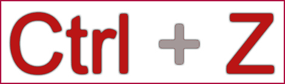 How many times have you been typing away on a lengthy report, email or blog post only to realize that you just accidentally committed a faux pas and erased half of your document?
How many times have you been typing away on a lengthy report, email or blog post only to realize that you just accidentally committed a faux pas and erased half of your document? How would you like to pay just $99 for a very capable Dell PC that you can carry around in your pocket? Well, starting sometime around June 2013 you’ll be able to.
How would you like to pay just $99 for a very capable Dell PC that you can carry around in your pocket? Well, starting sometime around June 2013 you’ll be able to.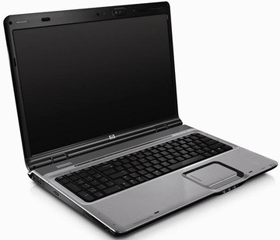 Question from Sean W.:
Question from Sean W.: