 Question from Desiree M.: Rick, all of a sudden my computer started displaying pop-up ads at random times, but only when I’m using Firefox. Do you think my PC is infected with malware? If so, how can I get rid of it?
Question from Desiree M.: Rick, all of a sudden my computer started displaying pop-up ads at random times, but only when I’m using Firefox. Do you think my PC is infected with malware? If so, how can I get rid of it?
I followed the steps you listed in your post about removing malware and it did find some infections, but I’m still getting the pop-ups. It’s driving me up the wall! Thanks SO MUCH for your help!!
Rick’s answer: [Read more…]
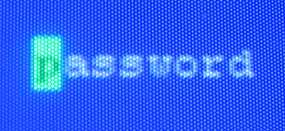 Question from Jeromy:
Question from Jeromy: Have you ever received an important text message but didn’t know it until much later because you didn’t hear the audible alert? Me too, and it’s rather annoying. But there’s an easy way to prevent this from happening in the future.
Have you ever received an important text message but didn’t know it until much later because you didn’t hear the audible alert? Me too, and it’s rather annoying. But there’s an easy way to prevent this from happening in the future. Question from Donna L.:
Question from Donna L.: Question from Caleb W.:
Question from Caleb W.: