 Question from Elisa M.: Hi Rick. I just ditched my old phone that I’ve had for years and bought a new Samsung Galaxy S5. I like taking screenshots with my phone from time to time, but I can’t figure out how to do it with this one.
Question from Elisa M.: Hi Rick. I just ditched my old phone that I’ve had for years and bought a new Samsung Galaxy S5. I like taking screenshots with my phone from time to time, but I can’t figure out how to do it with this one.
Can you tell this dummy how to take a screenshot with a Galaxy S5? LOL – and thanks!
Rick’s answer: You’re not a dummy Elisa. If you don’t know how to do something, you don’t know how to do it. That’s why every day offers new opportunities to learn. And believe me, I learn something new every day!
To answer your question, it’s pretty easy to capture a screenshot on the S5 once you know how. Here are the steps: [Read more…]
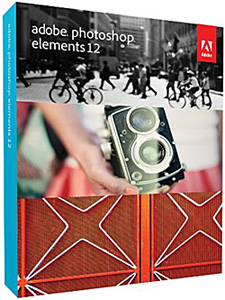 If you take photos for a living, you’ll probably want the awesome power and flexibility that comes with Adobe PhotoShop. Simply put, PhotoShop is the professional photographer’s image editor of choice.
If you take photos for a living, you’ll probably want the awesome power and flexibility that comes with Adobe PhotoShop. Simply put, PhotoShop is the professional photographer’s image editor of choice.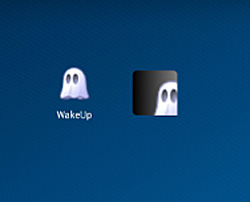 If you’re like me, you usually only pick up your phone when you actually want to use it, and having to press the power button to turn on the screen every time can be a bit irritating.
If you’re like me, you usually only pick up your phone when you actually want to use it, and having to press the power button to turn on the screen every time can be a bit irritating. A while back I wrote about the nasty
A while back I wrote about the nasty  If you’ve always logged into Flickr using your Facebook or Google sign-in credentials, you won’t be able to do so much longer.
If you’ve always logged into Flickr using your Facebook or Google sign-in credentials, you won’t be able to do so much longer.