 As you probably know, poorly designed battery packs can overheat, catch on fire, and even explode. And while these problems most often affect cheap knock-offs, every now and then a batch of name brand batteries will be afflicted as well.
As you probably know, poorly designed battery packs can overheat, catch on fire, and even explode. And while these problems most often affect cheap knock-offs, every now and then a batch of name brand batteries will be afflicted as well.
Lenovo has just announced that they are recalling a total of approximately 37,000 laptop batteries in the US and Canada because they present a potential fire hazard.
If you own one of laptop models on the list below, you should immediately contact Lenovo immediately and request a replacement.
Here are the Lenovo laptops that use the recalled batteries: [Read more…]
 Question from David K.:
Question from David K.: Google’s Nexus 7 is an awesome tablet, but it does have one major drawback: the lack of an SD card slot. But that doesn’t mean you can’t transfer files from other devices onto it using an SD card!
Google’s Nexus 7 is an awesome tablet, but it does have one major drawback: the lack of an SD card slot. But that doesn’t mean you can’t transfer files from other devices onto it using an SD card!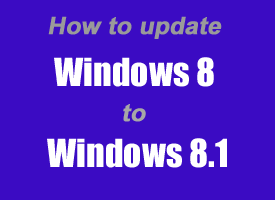 Several of my recent posts have discussed the importance of updating a Windows 8 installation to Windows 8.1.
Several of my recent posts have discussed the importance of updating a Windows 8 installation to Windows 8.1. Most of us who are old enough to remember the days of the floppy disk have a special appreciation for modern USB flash drives. It used to take a large stack of “floppies” to hold just a few really large files, and those floppies were susceptible to all kinds of problems that are virtually unheard of nowadays.
Most of us who are old enough to remember the days of the floppy disk have a special appreciation for modern USB flash drives. It used to take a large stack of “floppies” to hold just a few really large files, and those floppies were susceptible to all kinds of problems that are virtually unheard of nowadays.