 A couple of well-respected online security firms have reported that there are at least two critical security holes in the latest version of Apple’s QuickTime media player.
A couple of well-respected online security firms have reported that there are at least two critical security holes in the latest version of Apple’s QuickTime media player.
What’s more, Apple has reportedly told those firms that QuickTime will be deprecated (aka abandoned) in the very near future so they won’t be releasing any new security patches for it.
I won’t go into the technical details of how these known security holes can allow hackers to break into your system, but just be aware that they can. If you’re interested in reading about those technical details, you’re invited to click here and here. [Read more…]
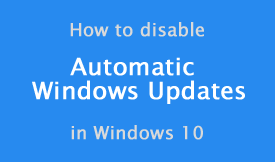 In case you haven’t noticed, Microsoft really wants your PC to download and install all available Windows Updates automatically.
In case you haven’t noticed, Microsoft really wants your PC to download and install all available Windows Updates automatically. Last week’s
Last week’s  In my humble opinion, a modern laptop should be blazing fast and have a large screen, yet be comfortably light and compact.
In my humble opinion, a modern laptop should be blazing fast and have a large screen, yet be comfortably light and compact. Question from Ellis H.:
Question from Ellis H.: