 Note: The links in this post are affiliate links.
Note: The links in this post are affiliate links.
Do you ever have any conversations with your Alexa device that you’d prefer that other family members or house guests not be able to hear?
Or do you occasionally prompt Alexa to answer a query late at night only to have her wake up everyone in the house with her reply?
Well, as luck would have it, your Alexa device has a nifty “Whisper Mode” that can prevent others from hearing (and/or being disturbed by) the conversations you have with the device. [Read more…]
 I receive hundreds of tech questions every week, and the one I seem to get asked most often is how to retrieve the files from the hard drive after a PC goes belly-up.
I receive hundreds of tech questions every week, and the one I seem to get asked most often is how to retrieve the files from the hard drive after a PC goes belly-up.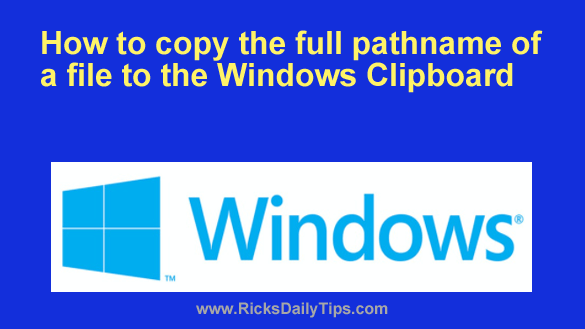 When using Microsoft Windows, there are times when we need to find the entire path to a file’s exact ‘location’ on the hard drive (i.e. the file’s pathname).
When using Microsoft Windows, there are times when we need to find the entire path to a file’s exact ‘location’ on the hard drive (i.e. the file’s pathname).
 When working at an individual or business level, you must always be prepared to complete document and file handling tasks.
When working at an individual or business level, you must always be prepared to complete document and file handling tasks.