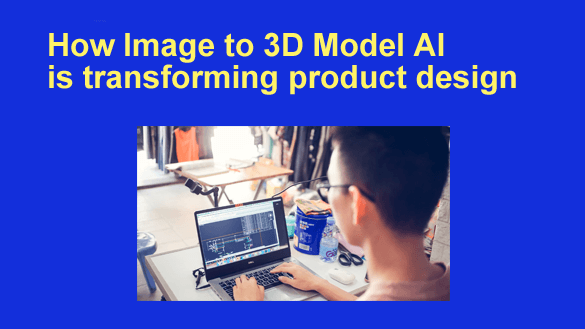 In recent years, artificial intelligence (AI) has reshaped countless industries, and product design is no exception.
In recent years, artificial intelligence (AI) has reshaped countless industries, and product design is no exception.
One of the most fascinating breakthroughs in this field is the development of image-to-3D model AI, a technology that enables the creation of realistic, detailed 3D models from simple 2D images.
This advancement is not just a technical marvel; it’s a practical tool that’s revolutionizing how products are imagined, created, and brought to life. [Read more…]
 Remember those painfully slow days of dial-up, when opening a web page took at least 30 seconds, searching Google took a full minute, and downloading a song could take up to a day?
Remember those painfully slow days of dial-up, when opening a web page took at least 30 seconds, searching Google took a full minute, and downloading a song could take up to a day?
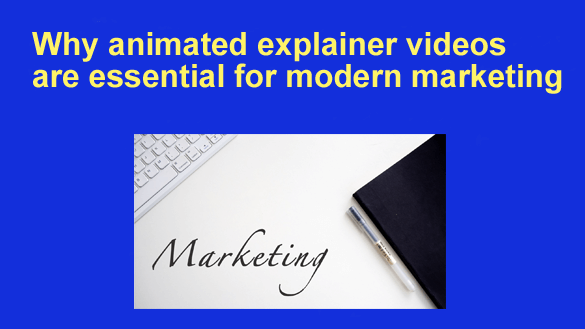 In this fast-paced digital age, capturing attention can feel like trying to catch a butterfly with chopsticks. Enter the superhero of content marketing—the animated explainer video.
In this fast-paced digital age, capturing attention can feel like trying to catch a butterfly with chopsticks. Enter the superhero of content marketing—the animated explainer video.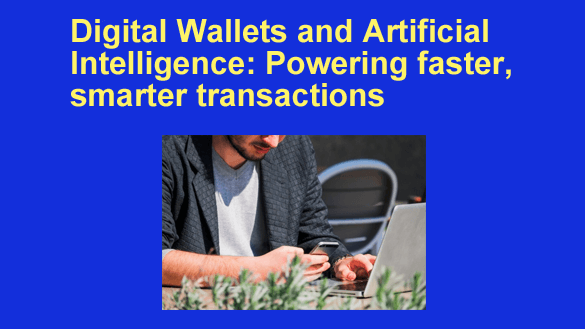 The rapid evolution of financial technology has paved the way for significant advancements in how we conduct transactions. Among the most notable innovations are digital wallets, which have transformed how consumers manage and use their finances.
The rapid evolution of financial technology has paved the way for significant advancements in how we conduct transactions. Among the most notable innovations are digital wallets, which have transformed how consumers manage and use their finances.