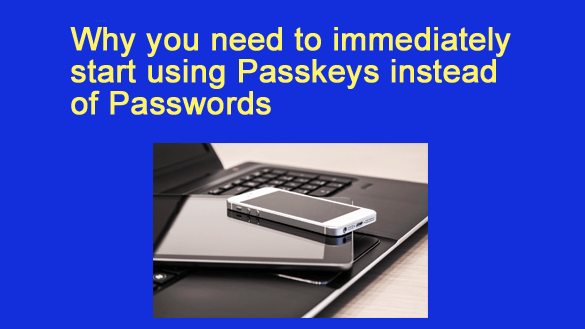 Want to get my easy to follow Tech Tips in your email?
Want to get my easy to follow Tech Tips in your email?
Sign up for my daily Rick’s Tech Tips Newsletter!
As you probably know, people have been using passwords to secure their online accounts for decades. But unfortunately there are four very serious problems with passwords:
1 – Strong passwords that are actually effective at protecting your accounts tend to be very difficult to remember. [Read more…]
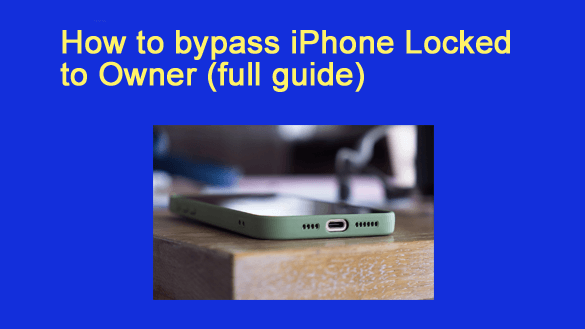 The “iPhone Locked to Owner” message, officially known as iCloud Activation Lock, is a potent security feature that automatically activates when the “Find My” feature is enabled on any Apple device.
The “iPhone Locked to Owner” message, officially known as iCloud Activation Lock, is a potent security feature that automatically activates when the “Find My” feature is enabled on any Apple device. Want to get my easy to follow Tech Tips in your email?
Want to get my easy to follow Tech Tips in your email? Want to get my easy to follow Tech Tips in your email?
Want to get my easy to follow Tech Tips in your email?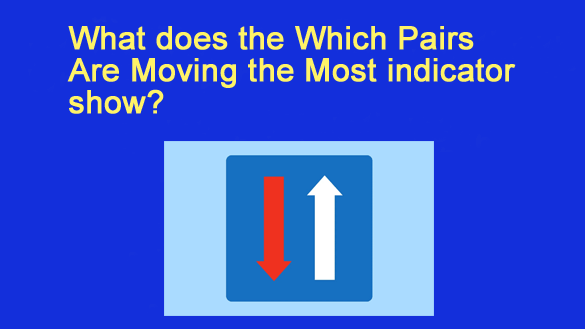 Speed, timing, and volatility are the three main things in the forex world. Traders and investors are always on the hunt for currency pairs making the most moves. Why? Movement is an opportunity for you to make money.
Speed, timing, and volatility are the three main things in the forex world. Traders and investors are always on the hunt for currency pairs making the most moves. Why? Movement is an opportunity for you to make money.