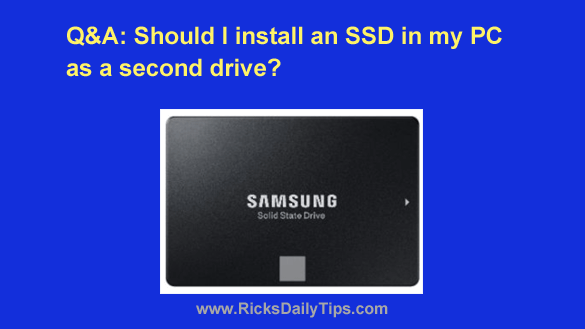 Note: The links in this post are affiliate links.
Note: The links in this post are affiliate links.
Question from Eric S.: I’m seriously considering taking your advice about installing an SSD in my Lenovo desktop PC just to install my programs on.
I mostly just use Photoshop and Lightroom along with a couple of web browsers.
I’m not really interested in making the SSD the boot drive by installing Windows on it because I don’t feel confident in my ability to get it done correctly.
My question: Is it worth adding an SSD as a second drive just to make my programs load faster?
And if so, how much storage capacity do you think it should have? Would 500GB be enough?
Rick’s answer: Eric, the short answer to your question is a huge YES!
Anything that you run from an SSD will load into RAM faster, and that includes the behemoth known as Photoshop.
But that being said, I would recommend that you reconsider your decision not to install the operating system on on the SSD as well.
Windows is constantly reading from the hard drive, and all of those read operations slow the entire system down while they are taking place. Simply booting the PC up and shutting it down will take a lot less time as well.
The prices of moderately sized SSDs have dropped to the point where they are quite affordable these days.
If I were you I’d look for something in the 1TB range as that seems to be the sweet spot right now. And truth be told, the price difference between 500GB and 1TB drives is pretty close to negligible these days.
A drive of either of those sizes will easily hold both your Windows installation and the programs you mentioned with plenty of room to spare. Then you can use your existing hard drive as the secondary drive for storing your data files.
Since you’re a bit wary of trying to clone your existing boot drive onto a new SSD, I recommend that you read this post that explains how to clone a hard drive onto a SATA SSD with the push of a button. I believe it’ll be a real eye opener!
Then once you’re ready to take the plunge you can click here to check out the huge selection of solid state drives at Amazon.