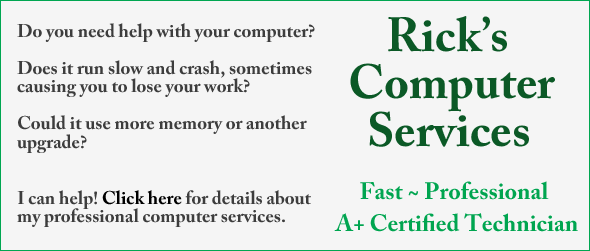Question from Julie P.: Rick, my son just “handed down” his old HP Mini 210 laptop to me. I love it all except for the track device. It drives me up the wall lol.
Question from Julie P.: Rick, my son just “handed down” his old HP Mini 210 laptop to me. I love it all except for the track device. It drives me up the wall lol.
Can this computer work with a wireless mouse? I want to buy one, but only if you think it’ll work. Thanks.
Rick’s answer: Yes Julie, you can use a wireless mouse with your HP Mini 210 with no problems whatsoever. And I agree about the track device. They’re rather difficult to use, especially the ones that are built in to the HP Minis.
You can pick up a decent wireless mouse for around $15 at Walmart, Office Depot or most any retailer that sells electronic items.
One recommendation: Always leave the transmitter plugged into a USB port. They’re small enough to where they don’t get in the way or interfere with placing the laptop in a bag, and leaving it plugged in 24/7 will make it a lot harder to lose or misplace it.
Do you have a tech question of your own for Rick? Click here and send it in!