Note: The links in this post are affiliate links.
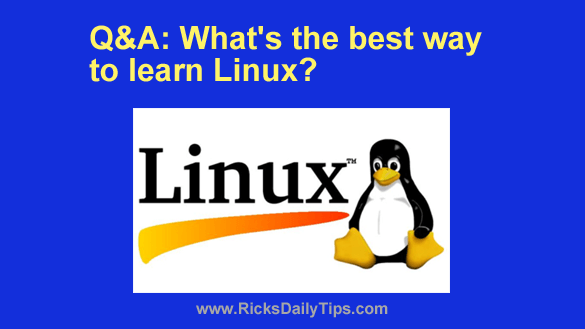 Question from Marvin: I recently replaced my 2016 era Acer laptop with a new Windows 11 PC.
Question from Marvin: I recently replaced my 2016 era Acer laptop with a new Windows 11 PC.
I used the Acer both for business and personal use but I’ve never really felt comfortable with that.
I read your article about replacing Windows with Linux and I’d like to install Linux on the Acer laptop because that option sounds intriguing to me.
I plan to use the new Windows 11 machine strictly for my business and the older Linux laptop for general Internet use.
The thing is I know absolutely nothing whatsoever about Linux and I have a couple of questions about it:
1 – Is Linux very hard to learn? I don’t need to do a lot of technical stuff with it. Just mostly use it for Internet, my personal email and stuff like that.
2 – What’s the best way to learn how to use Linux given the things I’m planning to use it for? Will I need to buy a book or can I find the info I need online?
Rick’s answer: I think your plan concerning the use of your two computers is fantastic, Marvin.
If all you’re going to use the Acer laptop for is surfing the Internet, checking your email and similar tasks, that 2016 era machine should perform just fine for you after you install Linux on it.
In regards to question 1, the “learning curve” for Linux can range anywhere from almost level to moderately steep, depending on how deep into the operating system you want to get.
In your case you should be able to hit the ground running, especially if you go with Linux Mint with the Cinnamon Desktop.
This particular version of Linux looks and works a LOT like Windows so you should feel right at home with it while you’re using it for your daily tasks.
The layout of the Desktop and the rest of the user interface should quickly come to feel very natural to you.
Once you get Linux Mint installed you’ll just need to install updates as they are released. Luckily, the installation and update procedures are both relatively easy to accomplish and well documented via the info linked to from this page.
Once you have Linux Mint installed and updated, I recommend that you get yourself a copy of a really good book for learning how to use it. The one I like best and recommend most often is called “Linux Mint 21.3 Cinnamon for Beginners”. It’s available both as a Kindle ebook (possibly for free) and a physical paperback book.
This handy tutorial and guide explains how to do most anything you will ever need to do with your Linux laptop.
Bottom line: Linux Mint is relatively easy to install, update, learn and use with the aid of the fantastic resources I mentioned above.