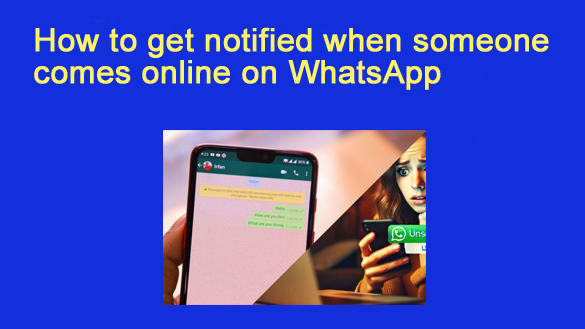 Have you ever wished you could get an instant alert the moment someone comes online on WhatsApp? Maybe it’s to know when a family member is available to chat, or to track your child’s late-night activity.
Have you ever wished you could get an instant alert the moment someone comes online on WhatsApp? Maybe it’s to know when a family member is available to chat, or to track your child’s late-night activity.
With over 2.7 billion active users worldwide (Statista, 2025), WhatsApp has become one of the most-used messaging apps — and parents, friends, and even professionals often wonder if there’s a way to monitor online activity.
Let’s dive into whether WhatsApp offers this feature, what alternatives exist, and the pros and cons of using them.
Does WhatsApp Notify You When Someone Comes Online?
The short answer: No.
WhatsApp does not have a built-in feature to notify you when someone comes online. While you can open a chat and see the “online” or “last seen” status manually, you won’t get an automatic alert.
This is intentional — WhatsApp prioritizes privacy. In fact, the app has gradually given users more control over their last seen and online status visibility, allowing them to hide it from specific contacts.
Third-Party Workarounds
Even though WhatsApp doesn’t offer this natively, several third-party apps and services claim to provide “online activity tracking.” These apps monitor when a user appears online and then send push notifications to your device.
How They Work:
- You enter the WhatsApp number you want to track.
- The app continuously checks the status of that number.
- When the person logs in, you get a notification.
The Drawbacks:
- Privacy Concerns: These apps often require access to your data.
- Reliability: Many of them are buggy or get blocked by WhatsApp updates.
- Legality: Monitoring someone without their consent may violate privacy rules.
???? For parents, it’s important to remember that while this might sound useful, relying on unverified apps can expose your own data to risks.
Safer Alternatives for Parents
If your goal is to monitor your child’s phone usage, especially on messaging apps, you’re better off using parental monitoring solutions that work across the device, not just on WhatsApp.
Apps like Family Orbit let parents see patterns of phone use, including text messages, app usage, and screen time, without relying on insecure third-party WhatsApp trackers. This provides peace of mind and keeps data secure, unlike many fly-by-night online trackers.
Why People Want Online Notifications
It’s not always about snooping — sometimes, online notifications are practical.
- Parents: Ensuring children aren’t chatting at 2 a.m. when they should be asleep.
- Long-distance couples/friends: Knowing when someone is available to chat without constantly checking.
- Work collaboration: Timing conversations with colleagues in different time zones.
But keep in mind — WhatsApp’s own design philosophy is about respecting user boundaries. If someone hides their “last seen,” it’s a choice you should respect.
Prevention Tip: Setting Healthy Boundaries
If you’re concerned about your child’s WhatsApp activity, consider these steps instead of relying on shady apps:
1 – Talk to Them: An open conversation about screen time and sleep habits often works better than hidden tracking.
2 – Set Boundaries: No-phones-at-night rules can reduce late-night WhatsApp use.
3 – Use Device-Level Monitoring: A parental guidance app provides broader oversight in a safer, more transparent way.
Final Thoughts
While it might be tempting to look for apps that promise WhatsApp online notifications, the risks usually outweigh the rewards. WhatsApp doesn’t provide this feature for a reason: privacy and security.
If your focus is on your child’s digital safety, consider more secure and comprehensive options like Family Orbit to understand how they’re using their phone — not just when they’re online.
At the end of the day, building trust and using the right tools will go much further than chasing quick fixes that compromise privacy.