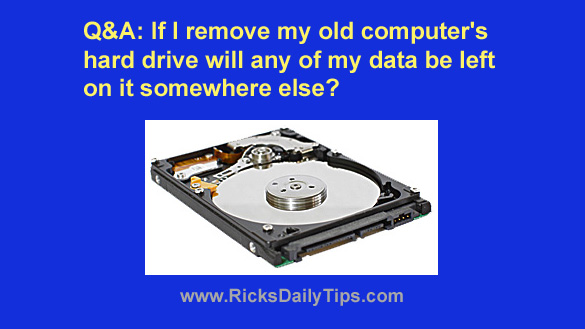 Question from Karen: I have several old computers in my basement that I want to recycle.
Question from Karen: I have several old computers in my basement that I want to recycle.
I’ve always heard that you need to destroy a computer’s hard drive before you recycle it to prevent someone else from maybe getting your files.
My question is will removing the hard drive from a PC completely eliminate any possibility of someone finding my old files.
What I mean is are there any other parts in there besides the hard drive that might have my files stored on them?
This is very important to me because when I was young and foolish I took some really personal pictures of myself and put them on a couple of my computers. I want to make absolutely sure no one will ever be able to find those pics.
Rick’s answer: Karen, the answer to your question is a definite NO, with one possible exception.
Apart from the hard drive(s) or SDD(s), there are no other components inside a PC that permanently store any of your files.
But as mentioned above, there is one possible exception: an optical drive.
If you ever burned any of those “sensitive” files to a blank CD or DVD, you’ll need to check to make sure that disc isn’t still inside the optical drive in one of your computers.
Luckily, that should be easy enough to check. Simply open up the optical drive on every computer that has one and check for the presence of a disc.
If a given machine won’t power up or otherwise won’t allow you to open the optical drive, you can simply remove that drive and destroy it right along with the hard drive.
Just be sure you somehow manage to destroy the disc itself because just disabling the drive won’t help much if the disc inside it is still readable when you’re finished.
While you’re at it, check all of the machine’s USB ports and card reader slots to make sure you haven’t left a flash drive sticking out of one of them.
Bottom line: Removing the hard drive/SSD (and the optical disc or flash drive if applicable) from a computer will indeed completely remove all of your files from the machine.
Bonus tip: If one of those older computers is still in working order you might want to consider replacing Windows with Linux on it and using it as an Internet-only PC instead of recycling it. Just a thought…