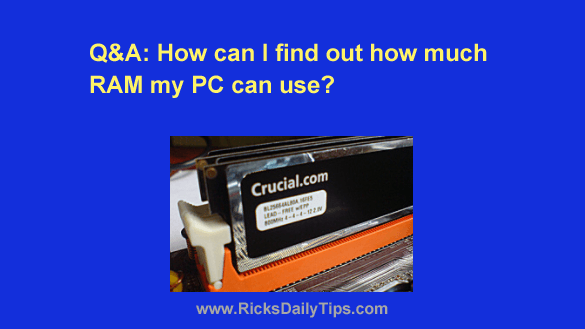 Question from Gene: Rick, I have a desktop computer I hired a guy to build for me about 3 years ago. It has Windows 10 on it.
Question from Gene: Rick, I have a desktop computer I hired a guy to build for me about 3 years ago. It has Windows 10 on it.
It has 4 GB of RAM in it right now and I’d really like to max it out to (hopefully) speed things up a bit.
How can I find out how much memory this computer can use since it doesn’t really have a brand/model to look up?
I also need to find out what kind of memory I need to buy.
I tried asking the guy that built the machine but I can’t get in touch with him.
Rick’s answer: Gene, there are several easy ways to find out how much RAM your motherboard supports. Here are two of my favorites:
1 – Download and run Speccy, a free system information utility that will give you the brand and model number of your motherboard (among tons of other useful info).
You’ll then be able to type the brand and model number of your motherboard into Google and find out how much RAM it can handle and what type you need to buy.
2 – This is the easiest way of all. Simply visit Crucial.com and use their free (and amazing) System Scanner utility.
In addition to telling you the max amount of RAM your motherboard can handle, it will also tell you what type of RAM you need to buy, how many RAM sticks are already installed and if there are any empty memory slots.
At that point you can simply buy your RAM directly from Crucial (there will already be suggestions listed on the screen) or write down the specs for the RAM you need and buy it someplace else like Amazon. (#ad)
By the way, if you really want to speed things up I strongly recommend that you consider installing a blazing-fast SSD as the boot drive.
An SSD plus the RAM upgrade would put your machine on virtual steroids!
I hope this helps, Gene. Good luck!