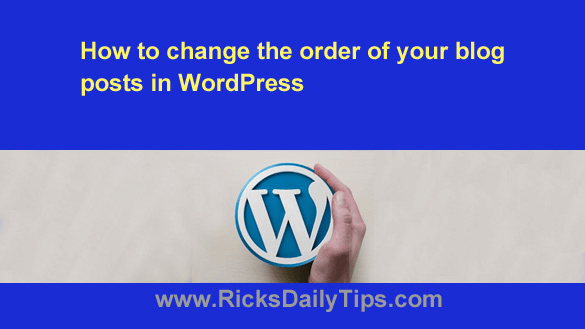 In my opinion, WordPress is by far the best blogging platform out there.
In my opinion, WordPress is by far the best blogging platform out there.
Why? Because no other platform even comes close in terms of power, flexibility and ease of use.
There are tons of intuitive ways to do virtually anything in WordPress, but one useful task that isn’t all that intuitive is changing the order of one or more of your existing blog posts.
By default, posts are displayed in reverse chronological order (i.e. the newest post at the top of the first page), but you can easily force a specific post to be displayed anywhere in the list.
All you have to do is change a post’s publication date/time in order to make it show up between any specific pair of posts.
For example, suppose you have a post that was written a couple of months ago but you think it would fit perfectly between two other adjacent posts. Simply look at the publication dates/times of those two posts and change the date/time on the post you wish to “move” to any date/time that falls between the two.
You can also force an older post to be displayed as the first post on the blog’s home page. Simply change the date/time to make it more recent than the last post you published.
Pretty simple, huh?
Truth be told, WordPress is one of the most powerful tools available for building and maintaining a successful blog.
Just be sure to keep your WordPress installation (i.e. WordPress core, plugins and themes) updated with the latest versions and take steps to keep it secure and you’ll be able to grow your blog and keep your readers engaged for years to come.
I love WordPress!!
Bonus tip: This post explains change the author of a blog post in WordPress.