 Did you know Google accounts are among the most frequently hacked accounts on the Internet?
Did you know Google accounts are among the most frequently hacked accounts on the Internet?
The reason hackers love to target Google accounts is simple…
If someone manages to break into your Google account they’ll have immediate access to – and complete control over – every Google service you use. [Read more…]
 Note: The links in this post are affiliate links.
Note: The links in this post are affiliate links.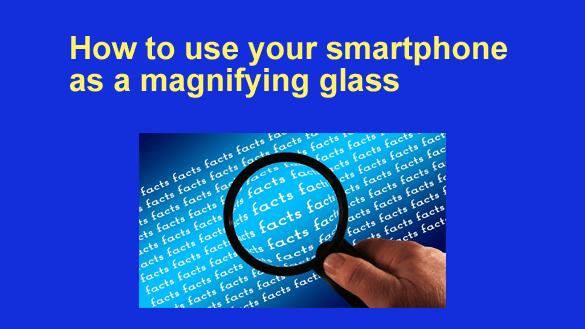 Do you always have a magnifying glass handy when you need one? Nah, me neither.
Do you always have a magnifying glass handy when you need one? Nah, me neither.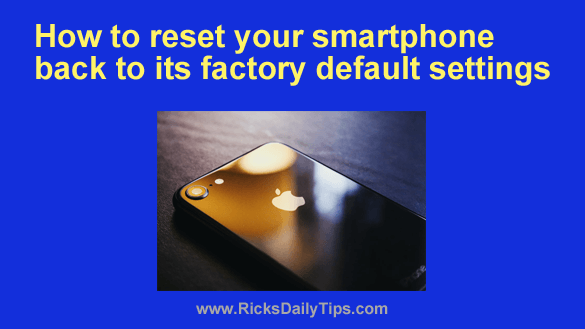 Although it can be a hassle, It sometimes becomes necessary toreset our smartphones back to the factory default settings.
Although it can be a hassle, It sometimes becomes necessary toreset our smartphones back to the factory default settings.