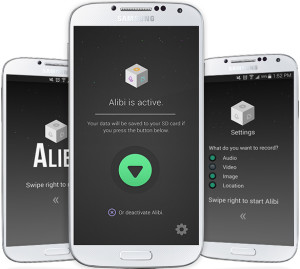 Have you ever lost a court case or had people believing you said something you didn’t say simply because someone else just flat-out lied or became confused about what they heard or saw?
Have you ever lost a court case or had people believing you said something you didn’t say simply because someone else just flat-out lied or became confused about what they heard or saw?
Or have you ever forgotten critical details of an important discussion or meeting and had that fuzzy memory come back to bite you at a later date?
Well, unfortunately these things happen all the time.
But now there is a simple way to ensure that you always have a “witness” to back up your side of the story whenever you happen to need one. Simply install a wonderful free app called Alibi on your Android phone and keep it running in the background. [Read more…]


 Do you wish there was a faster and easier way to adjust the brightness of your computer screen?
Do you wish there was a faster and easier way to adjust the brightness of your computer screen?