 Important update: After using the Duo Two-Factor Authentication method described below for a few weeks I started experiencing several serious issues with it.
Important update: After using the Duo Two-Factor Authentication method described below for a few weeks I started experiencing several serious issues with it.
I was unable to get all of those issues resolved so I removed it from my blogs and stopped recommending it.
I now use and recommend the super-secure Google Authenticator plugin.
Original post continues below…
One of the most effective ways to prevent any online account from being hacked is to enable two-factor authentication on it.
In case you’re unfamiliar with how two-factor authentication works, it basically adds an additional layer of security to the login process by sending a special code to your mobile phone that you must enter in order to complete the login process.
Once two-factor authentication has been enabled, if a person doesn’t have access to your phone, he/she won’t be able to log into your account even if they have your username and password. It’s really that simple.
I have already posted instructions for enabling two-factor authentication on several of the most popular online services, and in this post I’m going to explain the easiest way to enable it on your WordPress blog(s). [Read more…]
 Do you like to “sign” your blog posts and emails by typing your name at the bottom of the text block?
Do you like to “sign” your blog posts and emails by typing your name at the bottom of the text block?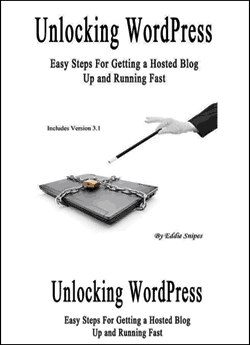
 Security firm Dr. Web has discovered a new strain of ransomeware that’s attacking Linux-based web servers, encrypting their contents and demanding a ransome from the site owners in exchange for the decryption keys.
Security firm Dr. Web has discovered a new strain of ransomeware that’s attacking Linux-based web servers, encrypting their contents and demanding a ransome from the site owners in exchange for the decryption keys.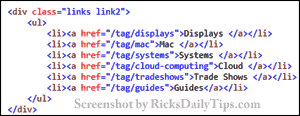 If you’re a blogger, there are probably times when you find yourself in a situation where you need to take a peek at a website’s HTML source code? I do this fairly often, and chances are you do as well.
If you’re a blogger, there are probably times when you find yourself in a situation where you need to take a peek at a website’s HTML source code? I do this fairly often, and chances are you do as well.