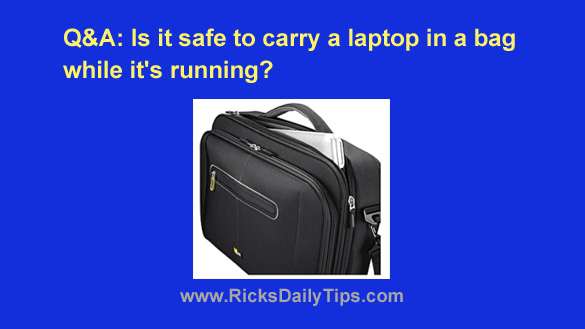 Question from Carla: Is it safe to leave a laptop running in it’s laptop bag while I’m on my way to work?
Question from Carla: Is it safe to leave a laptop running in it’s laptop bag while I’m on my way to work?
I often find myself finishing up a project at the last minute and leave my computer running and crunching numbers during my commute.
A co-worker told me it’s a bad idea to carry a laptop while it’s running. Is she right?
Rick’s answer: Yes, I’m afraid your co-worker is right, Carla.
Laptops need proper air circulation or else they’ll eventually overheat and burn up. The damage done to the internal components can be gradual, but if they keep over-heating they WILL fail at some point.
Another danger of using a laptop while you’re on the move is a potential head crash, depending on the brand and model of the hard drive.
The hard drive’s read/write heads float just thousandths of an inch over the spinning platters. If you hit a pothole or speed bump too hard the heads can easily crash into the platters causing your drive to fail.
Most modern laptop hard drives are built to withstand a moderate “thud”, but some are not. Why take a chance?
Bottom line: I believe you’d be wise to heed the advice of your co-worker. It really is best to transport a bagged laptop only after it has been completely shut down, put to sleep or placed into hibernation mode.
Bonus tip: It’s easy to set your laptop to automatically shut down when you close the lid. This post explains how.