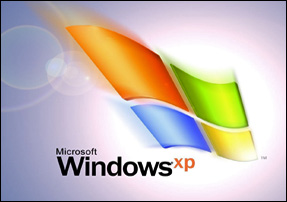 Question from Jennifer K.: Hi Rick! I have an older Dell desktop PC running Windows XP that I absolutely love, but due to a virus I had to re-install Windows from scratch. Now when I try to use Windows Update it fails and I get this error message:
Question from Jennifer K.: Hi Rick! I have an older Dell desktop PC running Windows XP that I absolutely love, but due to a virus I had to re-install Windows from scratch. Now when I try to use Windows Update it fails and I get this error message:
“The website has encountered a problem and cannot display the page you are trying to view.”
I’m stuck at Service Pack 2 and I get any updates to download at all. I can’t even get Bitdefender to install because it says I need Service Pack 3, so the computer is currently running without anti-virus protection. Can I fix this or should I just recycle the computer and use my laptop for everything (NOT my first choice!)?
Rick’s answer: Jennifer, this is a common issue with PC’s running Service Pack 2. There are several ways around this problem, but the simplest one that I have found involves downloading the XP Service Pack 3 installation file directly and running it manually. Here’s how:
1 – Visit this page and click the Download button.
2 – Click No thanks and continue.
3 – The download box should pop up at the bottom of the screen. When it does, click Run.
The Service Pack 3 update file should automatically extract from the zip file and the installation should begin. After the SP3 update has been installed the Windows Update utility should work just fine. Please let me know how it goes!
Update from Jennifer: It worked! Thanks so much for your help!
Do you have a tech question of your own for Rick? Click here and send it in!