Rick’s Tech Tips Newsletter
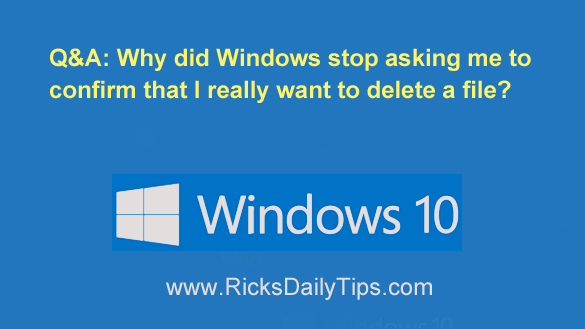 Question from Francine: I have a computer with Windows 10 on it.
Question from Francine: I have a computer with Windows 10 on it.
It used to be that when I tried to delete a file a message would pop up asking if I really wanted to delete it, but not anymore.
Now the file is just deleted immediately with no chance to change my mind.
I really need those confirmation messages because I’ve caught myself trying to delete the wrong file several times in the past.
Can you tell me how to get Windows to start asking me to confirm file deletions again?
Rick’s answer: I’m a huge fan of those confirmation messages too, Francine. They’ve saved me more than a few headaches in the past.
Luckily, it’s very easy to get those file deletion confirmation messages back. Here’s how:
1 – Right-click on the Recycle Bin icon, then select Properties from the drop-down menu.
2 – Check the box beside Display delete confirmation dialog.
3 – (Optional, but strongly recommended) – Make sure the option “Don’t move files to the Recycle Bin…” isn’t selected.
If it is that means your deleted files won’t be stored in the Recycle Bin and you won’t be able to restore them later if you ever change your mind.
4 – Click OK.
That’s all there is to it Francine. From now on you should be asked to confirm your file deletions.
Bonus tip: This post explains how to back up and restore the Windows Registry.