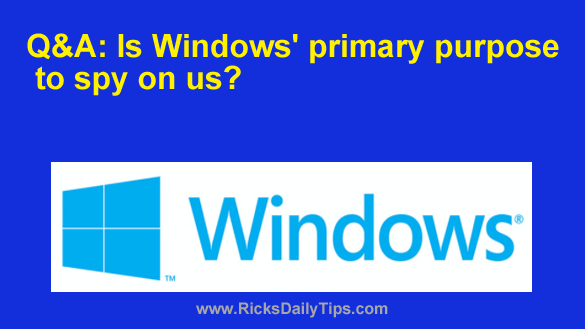 Question from Gail: I’m getting ready to buy a new computer.
Question from Gail: I’m getting ready to buy a new computer.
My friend said I need to buy a Mac because Microsoft designed Windows 10 and Windows 11 to primarily be spy tools.
First of all, is that true? And if it is, why does Microsoft want to spy on people?
Rick’s answer: The short answer to your question is no, Gail.
Microsoft didn’t actually design Windows 10 and Windows 11 to serve primarily as a tool they can use to spy on their customers.
They designed them to be a product that lots of people like so they can make money by selling them and selling advertising that are displayed to the user. And they make a lot of it!
Now the above being said, Windows 10 and 11 really do track a LOT of the things you do with your computer. And yes, that can legitimately be considered “spying”.
There are several different types of data that Windows collects and sends back to Microsoft. This is what they do with all the data they collect:
1 – They use it to develop a better understanding of how Windows users use their machines. They then use that data to (hopefully) make later versions of Windows easier to use and better suited for its most common uses.
2 – They use it to help identify bugs in their software so they can squash them by releasing a patch or maintenance update.
3 – They use it to decide which ads they believe would be most relevant to you and then they show you ads based upon that info.
While Windows’ spying can be rather intrusive, I don’t consider it to be malicious in any way. (Lots of other folks will disagree, and that’s fine.)
If Microsoft’s data collection practices bother you there are several Windows settings changes you can make that will greatly reduce the amount of data that Microsoft collects via Windows 10 and/or 11.
Unfortunately, those applicable privacy settings are spread far and wide throughout the Windows installations, and that makes them difficult to track down and change one by one.
However, there’s a fantastic free tool called WPD (short for Windows Privacy Dashboard) that places all of the essential Windows privacy settings on one screen so you can change them all in one place. Click here to check it out!