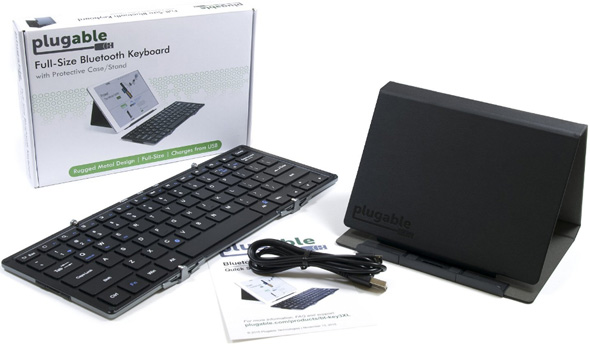Want to get my easy to follow Tech Tips in your email?
Sign up for my daily Rick’s Tech Tips Newsletter!
Note: The links in this post are affiliate links.
Question from Danica: Rick, I recently purchased a 10″ Android tablet and I really like it.
It came with a keyboard cover but the keys on it are way too small for me to type without making lots of mistakes.
Is it possible to use a regular full-sized USB computer keyboard with a tablet?
If it is, how do I connect the two of them together?
Thanks in advance for your help.
Rick’s answer: Danica, you might well be able to use a full size PC keyboard with your tablet with the help of an adapter plug, but I have a much better solution that I’d like to recommend.
Instead of using a standard USB keyboard, I believe you would be much better off with a full size Bluetooth keyboard that’s designed from the ground up to work with Bluetooth-enabled devices.
For example, the fantastic Plugable Full-Size Bluetooth Folding Keyboard would connect easily to your tablet via Bluetooth just like the keyboard that came with your tablet, allowing you to touch-type just as easily as if you were using a laptop or desktop computer.
While the keyboard itself is slightly smaller than a standard size keyboard, the keys themselves and the spacing between them are standard size.
This keyboard’s high-capacity Lithium-Ion battery will last for weeks and is easily recharged by plugging the keyboard into any standard USB charger or a USB port on a computer.
You can easily carry this keyboard along with you when you travel because it folds up to a size that’s smaller than a paperback book.
It even includes a handy carrying case that doubles as a stand for your tablet when you’re using your tablet and keyboard.
Another plus for this keyboard is it’s made by Plugable, an industry leader in third-party add-on tech products. And by the way, it also comes with a 1 year warranty.
If all that isn’t enough to convince you, this awesome keyboard will also work perfectly with your IOS and Android devices. It even works with a Mac.
Of course there are other full-size Bluetooth keyboards out there to choose from, but I really like and recommend this one from Plugable.
As far as pairing this keyboard with your tablet is concerned, you would use the same basic procedure you would use to pair any other Bluetooth device. The keyboard comes with instructions but this Google Support page has generic instructions for pairing Bluetooth devices with Android gadgets.
Here’s a photo that shows everything you get in the package:
Bottom line: While you might well be able to use a standard USB keyboard with your tablet, I honestly believe you would be better served by using a full-size Bluetooth keyboard instead.
Click here to read more about the Plugable Full-Size Bluetooth Folding Keyboard at Amazon.