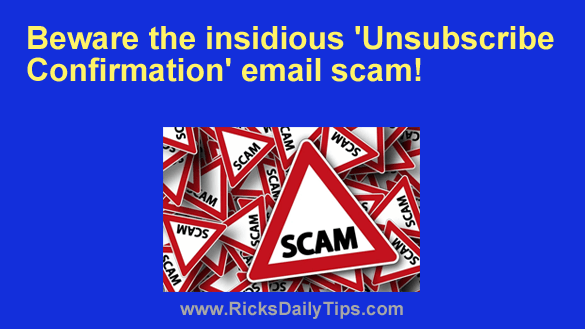 Email scams have been making the rounds ever since email first burst onto the scene back in the early days of the Internet.
Email scams have been making the rounds ever since email first burst onto the scene back in the early days of the Internet.
There are countless ways for scammers to use fraudulent emails to separate honest people from their money, and unfortunately I’ve probably seen every one of them at one time or another.
Well, right now there’s a relatively new kind of scam email making the rounds.
In this scam the scammers place a fake “Unsubscribe” link at the bottom of their SPAM emails.
As I explained in this post, you should never click the “Unsubscribe” link in a SPAM email because all that does is verify to the scammer that your email address is both valid and active.
That immediately gets your email address placed on the SPAMMER’s active email address list, after which it gets sold to other SPAMMERs and scammers.
As you can imagine, once your email address finds its way onto multiple SPAM lists it’ll forever be bombarded with tons of SPAM – and you won’t ever be able to put a stop to it!
Well, the word has gotten out about this devious tactic and the number of people who are falling for it and clicking the “Unsubscribe” link has dropped considerably as a result.
But unfortunately, the scammers never give up. They simply shift gears when necessary and modify their scams just enough to start tricking folks all over again.
What they came up with is just as clever as it is devious: Simply disguise the entire email as an “Unsubscribe” confirmation request.
In a nutshell, the scammers send out an email that makes it look like you recently attempted to unsubscribe from some type of email list or online service.
Here’s a screenshot of one of the fraudulent “Unsubscribe Confirmation” emails that landed in my inbox just this morning:
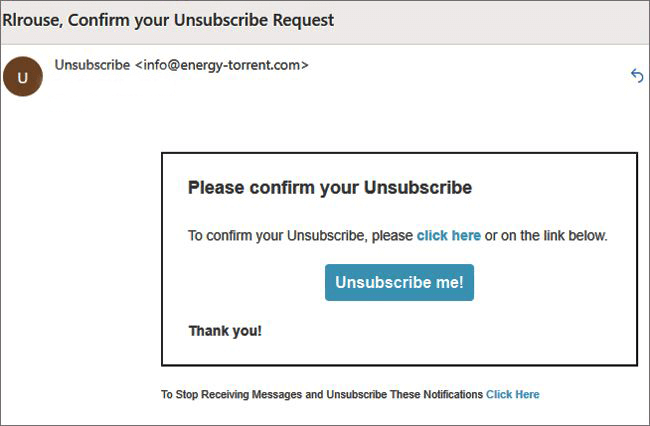
As you can see, there’s no mention of what you’re supposedly trying to unsubscribe from, and that’s a huge red flag.
Basically all you have is a big honking “Unsubscribe me” button.
I already knew this was a scam email, but just for kicks I hovered my mouse over the “Unsubscribe me” button to see what web page URL it was linking to.
Well guess what? It wasn’t linking to a web page at all. Instead, it was a simple Mailto: link with my email address listed as the target.
If I had clicked on that button and sent the resulting email I would have probably ended up verifying that my address is valid and active to dozens of scammers in one fell swoop. Not good!
But the scammers didn’t stop there. They even included a regular “Unsubscribe” link at the bottom of the email.
In other words, they were inviting me to unsubscribe from their unsubscribe emails!
But guess what? That bottom “Click Here” link was the same exact Mailto: link that’s lurking behind the “Unsubscribe me” button!
Bottom line: Never, ever click the “Unsubscribe” link contained in a SPAM email. And whatever you do, don’t fall for these phony “Unsubscribe Confirmation” emails!
But as I mentioned in the post I linked to above, it’s perfectly fine to unsubscribe from email lists that you actually signed up for. Everything I said above only applies to SPAM emails that simply arrive from out of the blue.