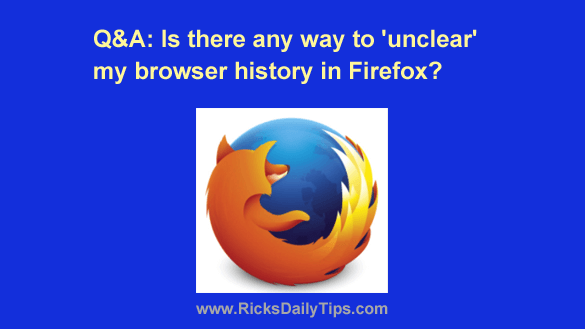 Question from Carol: Rick, I’m really in a bind and I’m hoping you can help me.
Question from Carol: Rick, I’m really in a bind and I’m hoping you can help me.
My son was messing around in the settings in Firefox and he deleted my browser history, including the cookies that kept me logged into my most important accounts.
As you can probably guess, now I can’t log in to my bank account or pretty much anything else because I’ve forgotten the passwords.
Do you know if there’s a way to “unclear” the browser history in Firefox?
In other words, can it be reversed and the cookies restored?
I have a LOT of accounts of different kinds and I’d really like to avoid having to reset all those passwords if I can avoid it.
Rick’s answer: Carol, I wish I had good news for you, but I really don’t. I’m afraid your browser cookies and the rest of your history items are gone for good.
Bottom line: Unfortunately, you’re going to have to reset all of your forgotten passwords. If there was a way to avoid that I would certainly tell you, but I’m afraid there just isn’t.
Again, I truly wish I had better news for you.