 As you probably know, Windows 10 has both a Control Panel and a Settings app that make it easy to alter a plethora of Windows settings and features.
As you probably know, Windows 10 has both a Control Panel and a Settings app that make it easy to alter a plethora of Windows settings and features.
Unfortunately, these powerful tools also make it very easy for inexperienced users to make system changes that end up causing issues with either the Windows installation itself or the programs and apps that run under it.
 If you’re like me you want your computer to respond to your clicks and perform its tasks as quickly as possible.
If you’re like me you want your computer to respond to your clicks and perform its tasks as quickly as possible.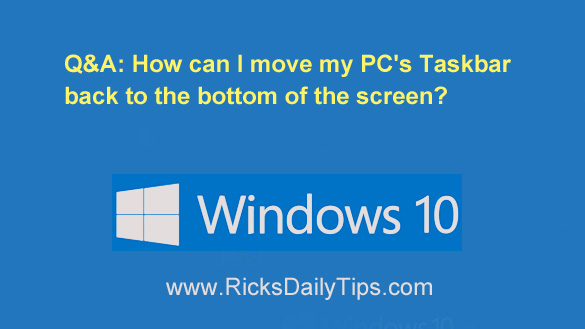 Question from Ervin S.:
Question from Ervin S.: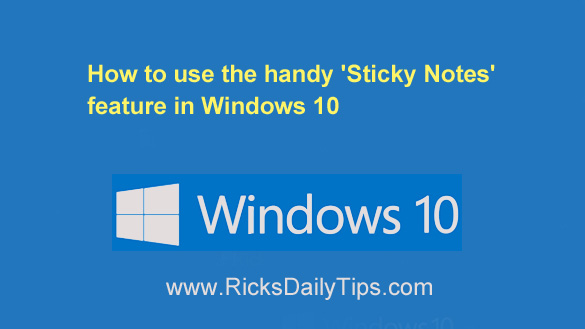 ‘Sticky Notes’ have been a feature of every Windows version since Windows Vista, and they’re indeed still present in Windows 10.
‘Sticky Notes’ have been a feature of every Windows version since Windows Vista, and they’re indeed still present in Windows 10.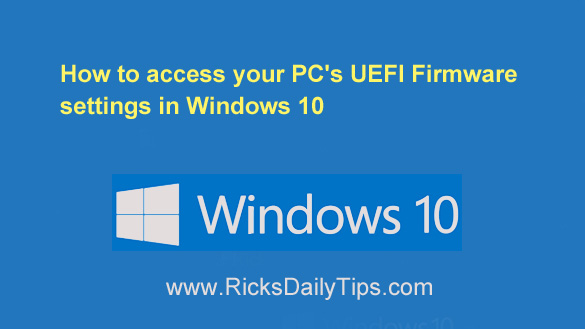 In Windows 7 and earlier versions of Windows it was easy to access a PC’s BIOS settings.
In Windows 7 and earlier versions of Windows it was easy to access a PC’s BIOS settings.