
Want to get my easy to follow Tech Tips in your email?
Sign up for my daily Rick’s Tech Tips Newsletter!
Have you ever been using your computer and had it start acting strange for no apparent reason?
I’m sure you probably have because it happens all the time.
For example, just the other day my Internet connection shut down and it simply refused to re-establish a connection.
A couple of days later my earbuds just stopped working right in the middle of a video I was watching, and they refused to start working again even after I loaded a different video. They worked fine when I tried them with phone.
When those things happened I didn’t immediately jump into troubleshooting mode and start checking drivers or verifying system settings. I did this instead… [Read more…]
 The Internet has forever changed the way we acquire new software to run on our computers and mobile devices.
The Internet has forever changed the way we acquire new software to run on our computers and mobile devices.
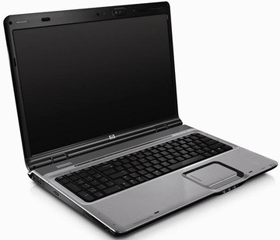 Question from Sean W.:
Question from Sean W.: