Rick’s Tech Tips Newsletter
 Question from Malinda: I have an almost new Acer laptop with Windows 11 on it.
Question from Malinda: I have an almost new Acer laptop with Windows 11 on it.
It was working fine until I turned it on yesterday morning, but now I can’t see the Taskbar at the bottom of the screen unless I move my mouse down there.
I don’t know what happened but it’s really annoying. How can I stop the Taskbar from disappearing on me? [Read more…]
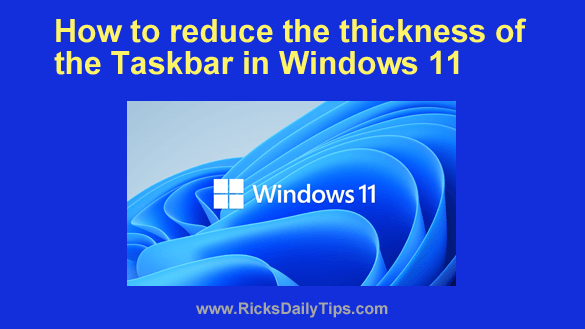 If you recently purchased a Windows 11 PC or upgraded an existing machine to Windows 11, you’ve probably noticed that the Taskbar is thicker than it was in previous Windows versions.
If you recently purchased a Windows 11 PC or upgraded an existing machine to Windows 11, you’ve probably noticed that the Taskbar is thicker than it was in previous Windows versions.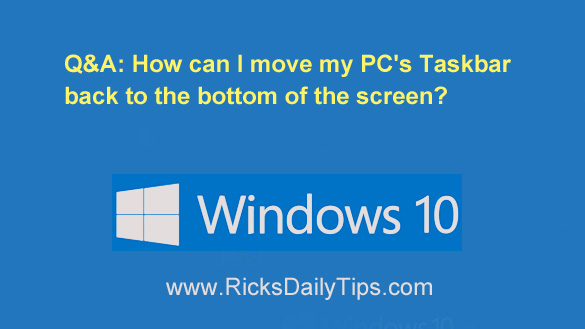 Question from Ervin S.:
Question from Ervin S.: