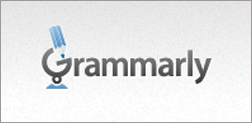 I recently downloaded and began testing a Chrome browser extension I read about called Grammarly Lite, and let me tell you, it’s awesome! Once you install the extension you’ll see a little green “G” in the lower right-hand corner of every text box letting you know that Grammarly Lite is loaded and on the job.
I recently downloaded and began testing a Chrome browser extension I read about called Grammarly Lite, and let me tell you, it’s awesome! Once you install the extension you’ll see a little green “G” in the lower right-hand corner of every text box letting you know that Grammarly Lite is loaded and on the job.
Grammarly Lite works in real time, highlighting misspelled words and punctuation errors on the fly. Simply hover your mouse over the underlined word or text snippet and Grammarly Lite will suggest a short list of possible fixes. Click on the appropriate one and the error is fixed right then and there. If the highlighted word is correct but unrecognized by Grammarly Lite, adding it to the dictionary is as easy as clicking “Remember this word”. [Read more…]