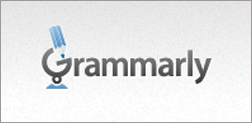 I recently downloaded and began testing a Chrome browser extension I read about called Grammarly Lite, and let me tell you, it’s awesome! Once you install the extension you’ll see a little green “G” in the lower right-hand corner of every text box letting you know that Grammarly Lite is loaded and on the job.
I recently downloaded and began testing a Chrome browser extension I read about called Grammarly Lite, and let me tell you, it’s awesome! Once you install the extension you’ll see a little green “G” in the lower right-hand corner of every text box letting you know that Grammarly Lite is loaded and on the job.
Grammarly Lite works in real time, highlighting misspelled words and punctuation errors on the fly. Simply hover your mouse over the underlined word or text snippet and Grammarly Lite will suggest a short list of possible fixes. Click on the appropriate one and the error is fixed right then and there. If the highlighted word is correct but unrecognized by Grammarly Lite, adding it to the dictionary is as easy as clicking “Remember this word”.
Here’s a screenshot of Grammarly Lite in action:
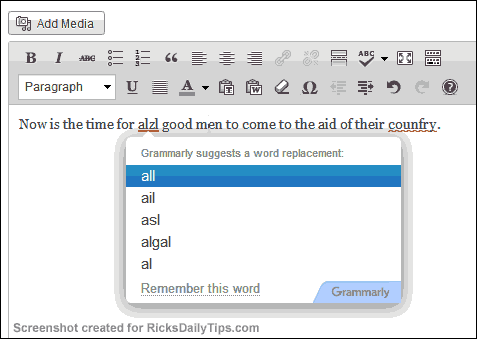
You can also double-click on any word for a list of synonyms:
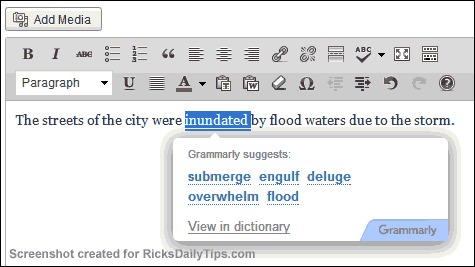
I do a LOT of writing for the web and Grammarly Lite has quickly become the one Chrome extension that I can’t imagine doing without while I’m working. It’s always there, discreetly monitoring my atrocious typing in order to ensure that what I end up with is at least free of misspelled words and basic punctuation errors.
I love Grammarly Lite, and I have a feeling you will too. To add it to your browser, simply fire up Google Chrome, visit this page and click the Add to Chrome button.