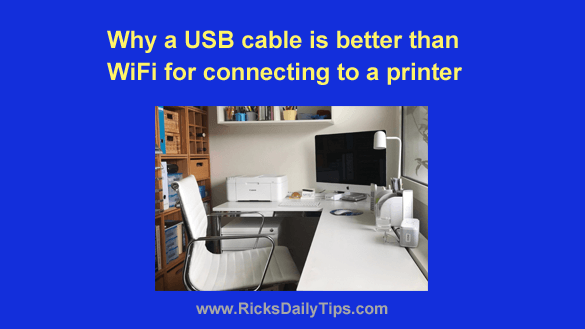 Want to get my easy to follow Tech Tips in your email?
Want to get my easy to follow Tech Tips in your email?
Sign up for my daily Rick’s Tech Tips Newsletter!
Ok, I’ll admit it. Wireless printers that allow you to print via WiFi instead of having to connect a cable sure are handy.
After all, who wants to run a long USB cable into every room where you occasionally use your laptop?
And if you print from your phone or tablet then using WiFi is a no-brainer.
But what if you only use a desktop computer or you always use your laptop in the same place every time?
If you don’t need to print from a mobile device you’d be a lot better off connecting your printer to your computer with a USB cable instead of WiFi, for the following reasons: [Read more…]
 Question from Alice D.:
Question from Alice D.: If you use Microsoft Windows you have surely experienced the frustration of trying to clear a stuck print job at one time or another. There are several ways to do it, but none of them are very intuitive or easy to remember.
If you use Microsoft Windows you have surely experienced the frustration of trying to clear a stuck print job at one time or another. There are several ways to do it, but none of them are very intuitive or easy to remember.