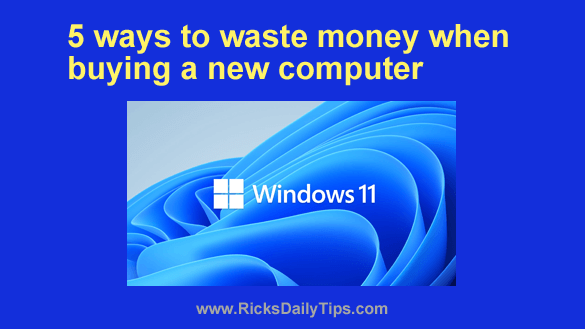
Want to get my easy to follow Tech Tips in your email?
Sign up for my daily Rick’s Tech Tips Newsletter!
Note: The links in this post are affiliate links.
Let’s face it, times are tough these days, and the last thing we need is to do is spend more money than we have to when it comes time to shop for a new computer.
The key to getting the computer that best matches your needs at the lowest price possible is knowing exactly what those needs are and what you’ll need in order to adequately fill them.
And it also helps to know which common pitfalls to avoid.
Here are five things that could cause you to waste money when you’re out shopping for your next computer: [Read more…]
 Note: The links in this post are affiliate links.
Note: The links in this post are affiliate links.
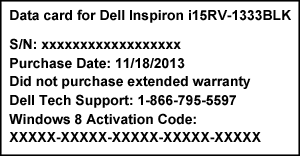 Does this scenario sound familiar? You buy a new computer, take it home, set it up and begin using it.
Does this scenario sound familiar? You buy a new computer, take it home, set it up and begin using it.