 Just as with a traditional laptop or desktop computer, it’s important to always have a current backup on hand for your mobile devices in case you ever have to restore your files.
Just as with a traditional laptop or desktop computer, it’s important to always have a current backup on hand for your mobile devices in case you ever have to restore your files.
Thanks to Apple’s popular cloud storage service known as iCloud, keeping your iPhone, iPad or iPod Touch backed up is as easy as 1-2-3. And trust me, there will come a time when you will need it.
Here’s how to enable automatic iCloud backups on your Apple device: [Read more…]
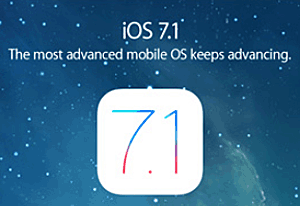 If you own an Apple mobile device, there’s a good chance that you can now update it to iOS 7.1. And even though the version number of the operating system only went from 7 to 7.1, this is no minor upgrade!
If you own an Apple mobile device, there’s a good chance that you can now update it to iOS 7.1. And even though the version number of the operating system only went from 7 to 7.1, this is no minor upgrade!