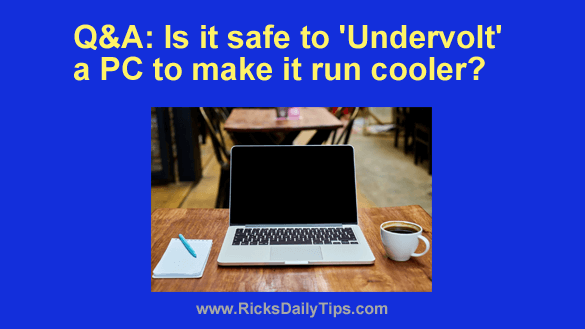 Question from Cory: I have a laptop with Windows 10 on it and it always runs hot. And it’s been that way since day one.
Question from Cory: I have a laptop with Windows 10 on it and it always runs hot. And it’s been that way since day one.
I’ve researched things I can do to make it run cooler but nothing I’ve tried has really helped.
The fan still runs constantly and the CPU temperature is running higher than it should according to the Core Temp app.
A guy I know who does IT work for our local hospital said I should try “Undervolting” the laptop to make it run cooler. He said it’s safe but I’m a little leery because I’ve heard that overclocking a computer can damage it.
I have several questions about this: [Read more…]
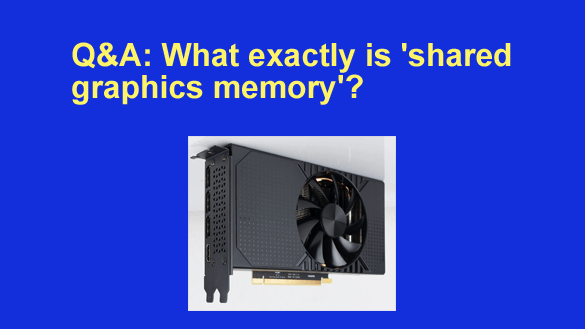 Note: The links in this post are affiliate links.
Note: The links in this post are affiliate links.