 Click here to sign up for my free Rick’s Tech Tips Newsletter!
Click here to sign up for my free Rick’s Tech Tips Newsletter!
Question from Cara G: I installed a new plugin on my WordPress blog and now my pages won’t load at all.
All I get is a white screen with an error message.
To make matters worse I can’t even get to the control panel to delete the plugin.
I’m in a panic here. How can I fix this?
Rick’s answer: This is a fairly common issue, Cara. Unfortunately, it happens a lot. And as you have discovered, when it happens it can cause one to panic.
Luckily, there’s a very easy fix for this issue that almost always works. All you have to do is use an FTP utility to delete the problem plugin from your WordPress installation. Here’s how: [Read more…]
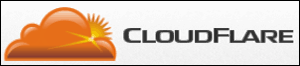
 Firefox is one of the most poplar web browsers in use today, primarily because of the huge number of outstanding add-ons that are available for it. One of my favorite Firefox add-ons is FireFTP, a wonderful extension that lets you send and receive files via FTP right from a tab in the Firefox browser window!
Firefox is one of the most poplar web browsers in use today, primarily because of the huge number of outstanding add-ons that are available for it. One of my favorite Firefox add-ons is FireFTP, a wonderful extension that lets you send and receive files via FTP right from a tab in the Firefox browser window!