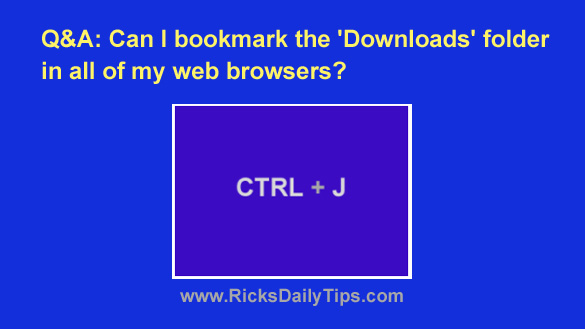 Question from Lacie R.: Hi Rick. This might seem like a crazy situation to you, but I use three different web browsers, all at the same time: Firefox for Facebook, Chrome for Gmail and Microsoft Edge for everything else.
Question from Lacie R.: Hi Rick. This might seem like a crazy situation to you, but I use three different web browsers, all at the same time: Firefox for Facebook, Chrome for Gmail and Microsoft Edge for everything else.
The problem I have is remembering how to find the downloads folder for each browser.
Is there any way to bookmark the Downloads folders in my browsers so I can open them really fast and without having to think about it lol? Thanks!
Rick’s answer: [Read more…]
 When you download a file using your web browser, the file is placed in a special “Downloads” folder where you can retrieve it and do as you wish with it.
When you download a file using your web browser, the file is placed in a special “Downloads” folder where you can retrieve it and do as you wish with it. Question from Denise:
Question from Denise: